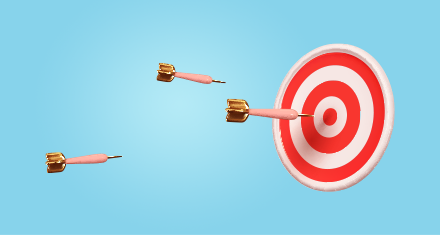The freedom to live life on your terms starts with having control over your cards! With our Debit Card Management tool, you can do it all:
To get the most out of your BrightBridge Debit Card, don’t forget to make it the default card in your digital wallet and enjoy:
- Faster checkout — Tap and go at your favorite stores using your phone or smartwatch.
- Enhanced security — Every transaction is encrypted and protected; no physical card needed.
- Always with you — No wallet? No problem. Pay in seconds with just a tap.
- Easier money management — Track and manage purchases right from your mobile device.
Here’s how you can add your card to your digital wallet
- Open your BrightBridge mobile app and tap “More” at the bottom of the screen.
- Select “Card Management,” then “Debit Card Management.”
- Find your new card (scroll if you have more than one), and tap “Add to Wallet” (Apple or Google Wallet). Note: Do not select “Activate Card”—that’s for your physical card.
- Follow the prompts to enter a security token and complete identity verification.
- Accept the terms and conditions and watch for a $0.00 charge to confirm your card was added.
- Set your PIN when prompted (for use at tap-enabled ATMs).